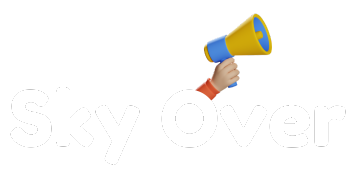In the ever-evolving landscape of business, seamless financial management is the cornerstone of success. Enter Square and QuickBooks Online, two powerful tools that, when integrated effectively, can revolutionize your financial processes. Let’s explore how this dynamic duo can maximize your business benefits.
Understanding Square and QuickBooks OnlineSquare: The Point-of-Sale Powerhouse
Square, synonymous with simplicity and versatility, empowers businesses to accept payments seamlessly. Whether you’re a coffee shop owner, a boutique retailer, or a food truck operator, Square’s hardware and software solutions cater to your needs. Here’s why Square stands out:
- All-in-One Solution: Square offers a suite of connected tools—sales, payments, inventory, staffing, and more—all in one place. It’s like having a Swiss Army knife for your business.
- Flexible Set-Up: Customizable hardware and software products adapt to your unique requirements. Whether you’re selling in person, online, or via social channels, Square has you covered.
- Transparent Rates: Say goodbye to hidden fees. Square’s transparent rates, backed by encrypted payments and robust fraud prevention, ensure peace of mind.
QuickBooks Online: Your Financial Navigator
QuickBooks Online (QBO) is the compass that guides your financial ship. As cloud-based accounting software, QBO simplifies bookkeeping, invoicing, expense tracking, and reporting. Here’s why QuickBooks Online is indispensable:
- Anywhere, Anytime Access: Manage your business on the go. Create invoices, capture receipts, and monitor activities from the QuickBooks mobile app.
- Automate Spending: Set up recurring payments for hassle-free bill pay. Manage vendors effortlessly.
- Organize Expenses: Connect bank and credit card accounts for automatic downloads and categorization. Seamlessly integrate with other apps you already use.
Maximizing Benefits: The Square-QuickBooks Integration
1. Streamlined Sales Transactions
- Square’s integration with QuickBooks Online seamlessly imports your sales transaction data. No more manual data entry headaches.
- Sales, fees, taxes, tips, and discounts flow into QuickBooks overnight. Sales receipts are created automatically, capturing item details accurately.
2. Choose Your Level of Detail
- You have the flexibility to import a daily summary or individual transactions. Tailor it to your business needs.
- Whether you’re a high-volume retailer or a boutique shop, Square and QuickBooks Online adapt to your preferences.
3. Multi-Location Efficiency
- If you operate multiple business locations, fear not. Bring all data from various locations into QuickBooks with ease.
- Consolidate your financial information effortlessly.
4. One-Click Reporting
- With QuickBooks Online, instantly assess your business performance. A single click reveals your profit and loss, balance sheet, and other critical reports.
- Dashboard overviews provide insights into income, expenses, and outstanding invoices.
Conclusion: A Harmonious Partnership
SaasAnt streamlines data entry and reconciliation when integrating Square with QuickBooks Online. SaasAnt Transactions simplifies importing, exporting, and deleting transactions, cutting down manual work and improving accuracy. This integration enhances workflow efficiency and ensures seamless and accurate sales and financial data integration in QuickBooks Online.